Arbor
Arbor - The Schools MIS
Arbor is the name of the schools MIS (Management of Information System) used across the school. Arbor is the main tool used by both Teachers and Administrative Staff to record various information related to the day-to-day operation of the school. This includes, but is not limited to: Attendance, Behaviour Management, Homework, Timetables, Medical Records, Student Profiles, Exams and much more.

As Arbor is a "Cloud-Based" MIS, it also provides us with the opportunity to share key information with you on a 'live' basis. By logging into the "Parent Portal" or downloading the "Arbor Parent App" you will be able to see live information about your child. This includes their attendance, behaviour, profile information, timetables and assignments (homework).
Arbor can be accessed via the link here:
https://hedingham-school-and-sixth-form.uk.arbor.sc/
or by clicking on the Arbor logo on the top-right hand side of our school website.
As Arbor forms the main information store for all student information, we kindly ask that you regularly log in to Arbor to ensure your and your child's details are correct and up to date. Any out of date or incorrect information can be changed within the Parent Portal or Parent App and will then be checked by our office staff before being updated into the system.
For guidance on how to gain access to the Parent Portal we recommend using the dedicated help guides on the Arbor website here: https://support.arbor-education.com/hc/en-us/categories/360003289557-Parent-Portal-and-App-for-parents. Arbor are committed to continual improvements of their MIS and therefore as they release new features/updates, the online help guide will remain up to date with the current version of Arbor.
Who has access to Arbor?
Arbor works on the premise of a "Primary Guardian". This is someone who has daily parental responsibility for a child at Hedingham School. Only Primary Guardians are able to log in to Arbor and view/make changes to a students' profile. Whilst it is often the case that parents split parental responsibility; in some instances, a child may only live with one of their parents. In these situations, the primary care giver would be identified as the Primary Guardian and would therefore have the ability to log into Arbor and view/make changes. At the request of the primary care giver, we are happy to add additional Primary Guardians, or existing Primary Guardians are also able to do this from within the Parent Portal.
We do have a legal responsibility to provide information to "Legal Guardians" about their children and will always adhere to this, but unless identified as a Primary Guardian, this will be done on an "as requested" basis without access to Arbor. When creating Guardian profiles (for Parents/Grandparents/Guardians) on Arbor, each account is flagged with one (or more likely, multiple) of the below. This helps to correctly categorise the relationship between the student and the individual guardian. If you wish to change these at any point, this can be done through the Arbor Parent Portal (if you are already a Primary Guardian), or by contacting reception and providing appropriate evidence that these changes can be made:
| Primary Guardian | Legal Guardian | Emergency Contact | Authorised to Collect |
| Lives with student and has day to day parental responsibility and will be able to access Arbor and add/edit student information | Legally responsible for the child. May not have day to day parental responsibility | Not necessarily legally responsible for the child but is authorized by Legal Guardians to collect/speak to students in emergency situations. | An individual who has been authorized to collect a student from school by a Legal Guardian. |
Additionally, students' academic reports are emailed out to Primary Guardians. They are more than welcome to share these as they see fit, or if requested, we are happy to then supply these to any legal guardians.